Publish date: April 26, 2023
Before you think about creating an additional site, think about whether you should. You don’t want to stretch yourself too thin. Try to focus on one or maybe a few websites. Consider adding a new area onto an existing website rather than splitting it off into a new domain.
How to get an additional domain name
If you decide that you want to create a new website, your first step is to buy another domain name. You will log into your domain name registrar (the company where you bought your first domain name) and then try to find one that is available to add to your account. Review the process of getting a domain name at https://sidehustlesite.com/how-to-buy-a-domain-name/
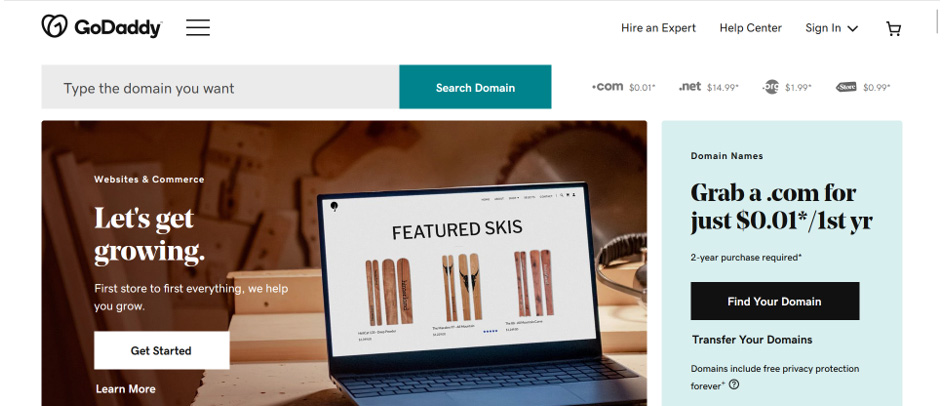
Adding an additional site to HostGator
After getting your new domain name, you’ll need to add it to your hosting provider. The great thing about HostGator is that you can host up to five websites at the same low monthly cost. Their “Baby” plan that allows you to host up to five websites currently (as of the writing of this article) has an introductory offer of just $3.50 a month. Their eCommerce plan, which allows you to host an unlimited number of websites, has an introductory offer of just $5.25 a month.
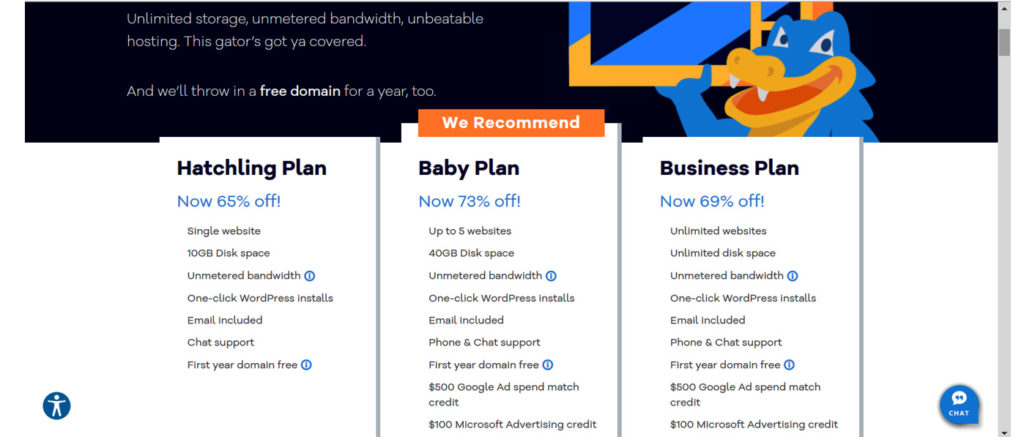
What is an addon domain?
An addon domain is the new domain that you are adding to your HostGator account. The addon domain is stored in a subfolder under your primary domain. HostGator allows unlimited addon domains. No one will know if this is a primary domain (your first website) or an addon domain except for you. It’s just a matter of where the files are stored.
How do I create an addon domain on HostGator?
To create an addon domain on HostGator, log in to the control panel and click on Addon Domains.
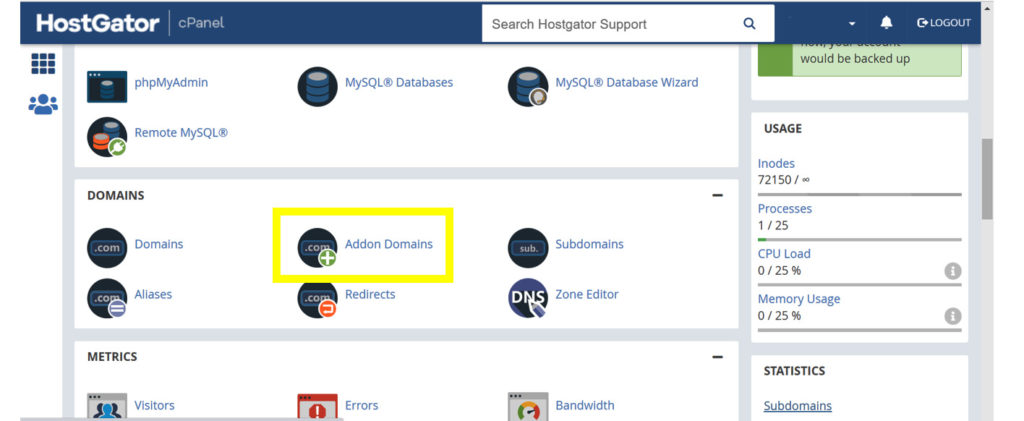
Next, type in your new domain name “website.com,” the subdomain “website” (basically just omit the extension, like “.com”), and then add it to the public_html folder by typing in “public_html/website.com.” Of course, you are substituting your domain name for “website” in all of these. Finally, click on the Add domain button.
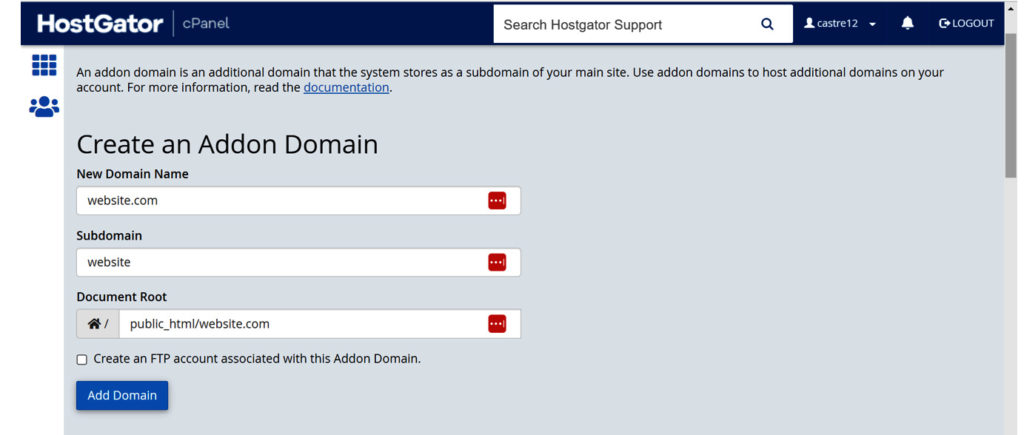
Change nameservers
Next, you’ll need to connect your domain name to your hosting provider by changing the nameservers. Review this process in the “Changing nameservers” section in https://sidehustlesite.com/how-to-get-web-hosting/#nameservers
That’s it! The rest of the process will be the same as for your first website.
Related topics:
How to select a website topic
How to buy a domain name
How to install WordPress
