This website contains affiliate links. We earn a commission when you buy a product or service using these links.
Publish date: February 25, 2023
Step #6
To do list for this page:
Learn about free tools that you can use to get topic and subtopic ideas for your articles.
Hopefully you already did some brainstorming and research for article topics when you initially came up with the main topic for your website. If not, we’ll go over again how you can come up with some ideas for topics.
Brainstorm
The first place to start is with your own brain. Sit down and come up with a list of your own ideas for article topics that are within the main topic area of your website. I keep a list in a Microsoft Word document on my computer. As you write articles, you may come up with more article ideas that you can add to your list.

Brainstorming with others is helpful too. If you have friends who are familiar with the topic, get their input on article ideas. Two heads (or more!) are always better than one.
Once your website is up and running, you will probably get ideas from your readers too. If a reader emails you a question, other website visitors probably have the same question. Develop the answer to your reader’s question into a whole article. You could solicit readers’ questions on your website or run a poll.
Google is great for coming up with topic ideas. Start by typing in your main website topic and do a search. Look at the “People also ask” questions. Could these questions be developed into an article? If so, add them to your list.
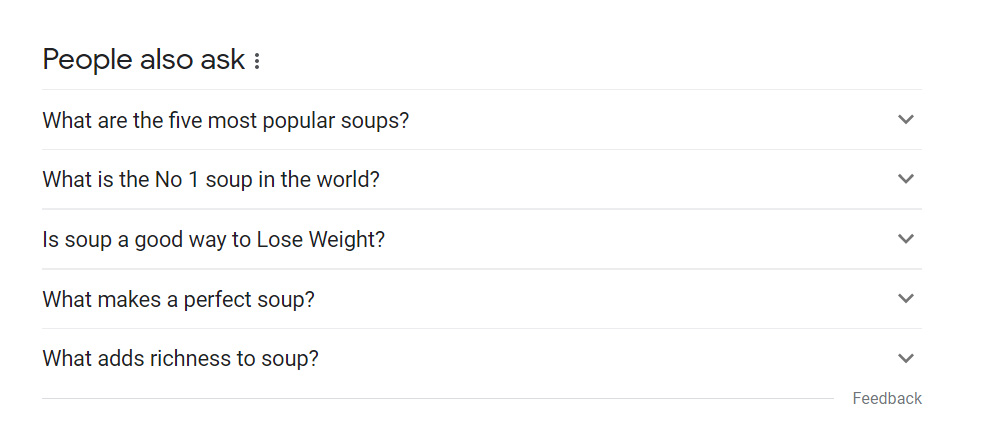
At the bottom of the Google search results page there is a list of related topics that could be used as article ideas. Add these to your list too.
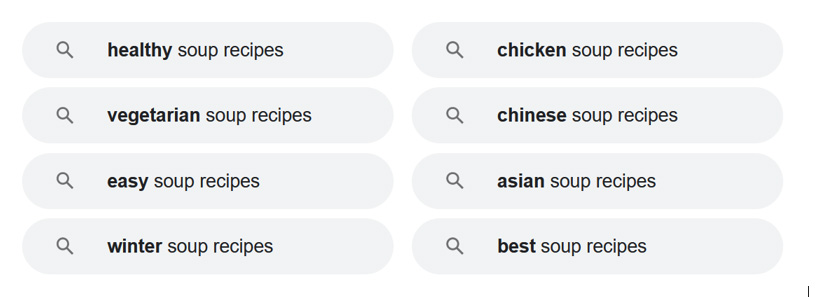
Competing websites
You could even click through the search results and read some of the articles to see what information is lacking in their articles. Develop articles to fill in the gaps in theirs.
Google Trends
In Google Trends (https://trends.google.com) you can see what topics are trending and what search queries are popular right now. Type your main website topic into Google Trends. In the search results page, scroll down to see the related topics and related queries lists for article ideas.
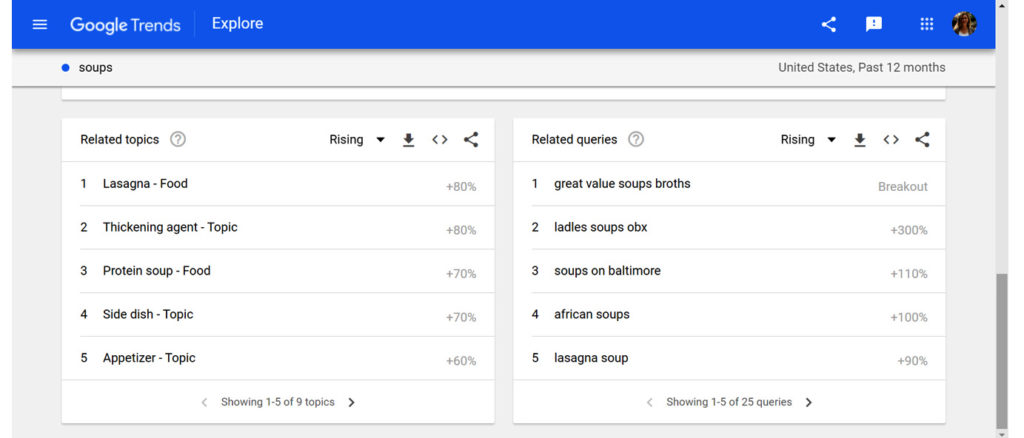
Google Keyword Planner
Google Keyword Planner is a free tool that is available if you sign up for a Google Ads account. You don’t actually have to use Google Ads; you can just sign up for free to gain access to the tool.
https://ads.google.com/home/tools/keyword-planner/
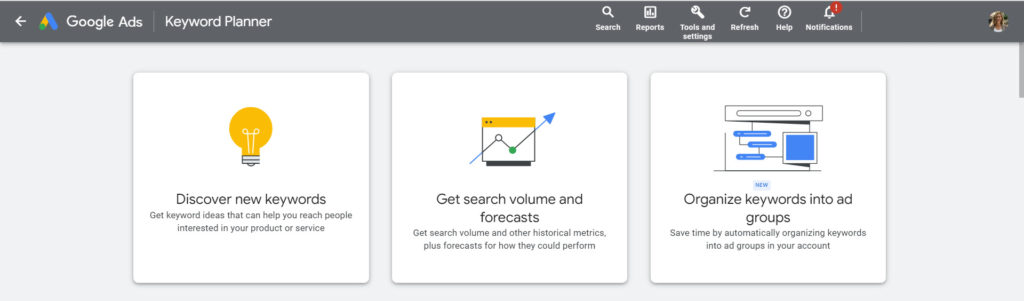
In “Discover new keywords” in the Keyword Planner you can find topic ideas for articles. Type in your main website topic and then click on the “Get results” button. You get a list of keyword ideas, average monthly searches for those keywords, competition level (high, medium or low) and CPC (Cost Per Click), which gives you an idea of how much people are paying for advertising on that topic.
H2 Headings
The main title of an article is called your H1. The HTML code that identifies the main heading is <h1>My Title</h1>. Your first level of subheadings are your H2s. Your H2s are very important cues to Google about the structure and content of your article. We will learn more about H2s in the next lesson, “Article SEO.”
To find the topics of your H2 sections, you’ll take your article topic and run it through the same tools that you used to find ideas for articles. For example, if your website is about travel in the state of California, maybe you found the idea of a writing an article about travel to the city of San Luis Obispo, California. You would run “San Luis Obispo travel” through the same tools that you used to get your article idea.
- Brainstorm – Come up with your own ideas of subtopics based on your experiences. Talk to friends who are familiar with your topic.
- Google search – Look at the “People also ask” ideas and the “Related searches” ideas. Click through and read some of the articles to see what gaps are in their articles.
- Google Trends – Do a Google Trends search for ideas on related trending topics and search queries.
- Keyword Planner – Use “Discover new keywords” to get more subtopic ideas.
After running your article keywords (“San Luis Obispo travel” in our example) through the above tools, you should be able to come up with a list of subtopics that can be developed into sections with H2 headings in your article.
What’s the next step?
Now that you have your article topic idea and the subtopics of your articles (your H2 topics), you’re ready to learn more about how to write an article that your readers will love, and that the search engines can find. Learn about how to effectively structure your article and page in Page SEO.

